Expert Talk
February 13, 2010 at 3:46 pm | Posted in Helpful Internet Services, Internet Learning, Lesson Preparation, Praxis, Technical Skills | 1 CommentTags: e-learning, internet, school use
WebQuests
January 20, 2010 at 12:34 pm | Posted in Helpful Internet Services, Internet Learning, Lesson Preparation, Technical Skills | Leave a commentTags: e-learning, internet, Lesson Plan, school use, useful URLs
What is a WebQuest?

A WebQuest defines a research project that encourages the students to
exploit certain websites and facilitates their self-learning strategies.
There is a nice introductory article on Lehrer-Online.com in which one can familiarize with the topic.
The WebQuest on WebQuests gives a nice introduction into the topic.
Elements of a WebQuest
A usual WebQuest consists out of 6 parts or elements.
(see diagram)
Introduction
The Introduction is used to raise the student’s attention and motivation for the upcoming task. Usually it introduces the central question or problem.
Task
The students have to solve a task, the central assignment of the WebQuest. It can be created according to topic and learners’ needs. It could include e.g. designing, deciding, creating, analysing and predicting.
Process Description
Here the steps are shown, which the students have to follow to complete their task. Additionally one can mention possible tools for the working process.
Evaluation
This includes a table with assessment criteria.
Conclusion
The Conclusion should include a summary of what the students have learned during the WebQuest.
Teacher Page
The Teacher Page ensures the availability of the WebQuest to other teachers with remarks and useful suggestions.
Example WebQuests
One can find a number of WebQuests on the WebQuest Database. I liked the WebQuest on The World of Shakespeare.
I liked this one because of its aesthetic layout, colour choice and its clarity. The formulation of the task is clear and understandable.
Furthermore I liked the exercises and creative work the teacher included into the Quest (e.g. students have to act-out a scene).
Create your own WebQuest
One can use two programs to generate ones own WebQuest.
The first one is called Aula 21. No registration required, you just enter your text and pictures and the program creates an html code. The program is free and one can quickly create a WebQuest like “The World of Shakespeare”.
text and pictures and the program creates an html code. The program is free and one can quickly create a WebQuest like “The World of Shakespeare”.
 WebQuest Wizard is another program that requires registration and that is more complex. It provides a web space and offers more designing opportunities than the Aula 21.
WebQuest Wizard is another program that requires registration and that is more complex. It provides a web space and offers more designing opportunities than the Aula 21.
8 Steps on how to create a WebQuest
The following steps give an overview of what steps are involved when you are creating your own webquest:
Advantages and disadvantages
I always like the idea that student’s experience as much exploratory-learning as possible. With WebQuests they learn to research and work on a schedule. The teacher only functions as a moderator. The students can work independently and are encouraged to creative processes. Additionally this form of learning is new to the students and more motivating than other methods.
On the other hand, creating such a project is very time-consuming. An enormous amount of preparation time is needed to collect and create the needed material. One has to master the complexity of such a project without loosing track of the learning aims and the topic.
Nevertheless I think this is a useful tool and I would include it in my class, but one has to keep in mind that only a well-structured and elaborated WebQuest is useful (especially on tasks, process and evaluation) and a GOOD one.
Web 2.0 Applications
November 25, 2009 at 8:04 am | Posted in Helpful Internet Services, Internet Learning, Lesson Plan, Lesson Preparation | Leave a commentTags: e-learning, internet, Lesson Plan, school use, useful URLs
During our last in-class session we talked about Web 2.0 applications and their use in school. One Blog gives an overview over some of them.
I picked applications, that I thought would be useful in class.
Collaboration
Meebo is a chat- platform that provides the possibility of instant messaging between icq, AOL, Yahoo!, Google and MSN.
Etherpad enables the users to chat in real-time, so collaborative work is possible. I liked this application because it is easy accessable and operable.
Bookmarking and Note-Taking
See delicious post.
Research
One should introduce google scholar and answers.com as alternatives to usual google research.
Study Tools
SparkNotes provides information about various academic subjects including literature and history.
Mind Mapping
Bubble.us and gliffy enable students to create mind-maps or flowcharts without registering.
Various Tools
Applications like google maps, google earth and the interactive periodic table of elements should be familiar to the students.
My group created a Lesson Plan with the applications bubble.us (mind-mapping tool) and answers.com (search engine). Additionally the students had to create a Powerpoint-Presentation.
Internet Learning Sites
November 19, 2009 at 2:22 pm | Posted in Helpful Internet Services, Internet Learning, Lesson Preparation | Leave a commentTags: e-learning, internet, internet-games, school use, useful URLs
During our last session we analysed certain internet learning sites. The analysis can be found in the Blog of our group.
I personally liked the site “Game Zone” because of its well-structuredness and variation. The site contains mostly grammar and vocabulary games for all learner levels.
I would recommend to use this site in school to additionally practice certain phenomena.
Create a free website or blog at WordPress.com.
Entries and comments feeds.
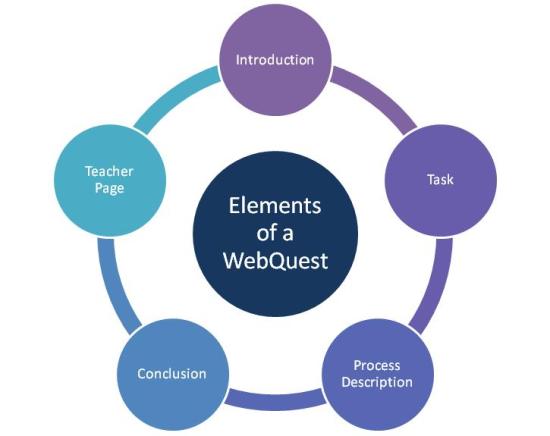




In unserer letzten Sitzung führten wir ein Skype-Gespräch mit Herrn Donath. Die Studierenden hatten die Möglichkeit ihre Fragen zu stellen und der Experte beantwortete sie sehr freundlich und geduldig.
Er berichtete das er sich schon seit 1989 mit neuen Medien im Unterricht befasse. Seine ersten Erfahrungen sammelte er mit Email-Projekten. Seiner Meinung nach sind diese jedoch in der heutigen Zeit weniger attraktiv, da man viel leichter über Platformen wie facebook und Blogs kommunizieren kann.
In seinem Unterricht arbeitet Donath viel mit Lerntagebüchern in Form von Blogs. Außerdem verfügt die Schule, in der er arbeitet, über ein Multimedia-Zentrum “Bahnarum”. Hier können die Schüler an Gruppentischen mit Computern arbeiten, es gibt einen Beamer und eine Teeküche. Die Schüler verwalten den Raum selbst. Neben dem normalen Unterricht werden dort das Jahrbuch, Abizeitungen und eine englische Zeitung entworfen.
Um die Privatsphäre seiner Schüler zu schützen rät Donath Lehrern, den Schülern eine skeptische Distanz zu den Neuen Medien zu vermitteln und sie immer wieder auf entpersonalisierte Einträge hinzuweisen. Dies sollte ein Teil der so genannten “Medienerziehung” sein.
Der Experte schätzte den derzeitigen Anteil an genutzten Neuen Medien in der Schule auf maximal 20-30% ein. Zukünftig werden seiner Meinung nach immer mehr Laptop/Netbook-Klassen eingeführt werden. Herr Donath setzt sich für einen didaktisch wohl überlegten Einsatz der Neuen Medien ein, wobei der Computer ergänzend zu den “Alten Medien” genutzt werden sollte. Er hält ein Verhältnis von 50% Neue Medien zu 50% Alte Medien für durchaus realistisch.
Abschließend sind hier die Antworten zu meinen davor ausgearbeiteten Fragen:
1) Wie schätzen Sie den wirklichen Anteil an “Neuen Medien” in der Schule ein? Zu wie viel Prozent werden “Neue Medien” tatsächlich eingesetzt?
Der maximale Anteil des neuen Medien Einsatzes liegt bei 20-30%. Herr Donath selbst gestaltet 15-30% seines Unterrichts Web-gestützt. Er wies weiterhin darauf hin, dass diese prozentuellen Angaben für die Unterrichtssituation auch sehr stark von der vorhandenden räumlichen Umgebung abhängen.
2) Was muss getan werden um Lehrer zu motivieren, mehr “Neue Medien” einzusetzen?
Die Lehrer müssen in Fortbildungen stärker auf die schon vorhandenen Unterrichtskonzepte und Unterrichtseinheiten hingewiesen werden, sodass Medieneinsatz nicht unbedingt Mehraufwand bedeutet. Außerdem muss Lehrern (altersunabhängig) der Schritt vom Privatnutzer zum professionellen Nutzer (ebenfalls auch durch Fortbildungen) erleichtert werden.
Mir gefiel sehr, dass der Experte seine eigenen Unterrichtserfahrungen in das Gespräch mit einbrachte. Neben all den Möglichkeiten, die das Internet und die Neuen Medien bieten, sollte man sich jedoch gewahr sein, dass sie ebenso Gefahren (besonders für Schüler) beinhalten. Deshalb halte ich die “Medienerziehung” für einen unverzichtbaren und wichtigen Bestandteil des Unterrichts. Überdies teile ich die Meinung Donaths, dass man Neue Medien sinnvoll einsetzten sollte. Sie sollten ergänzend zu anderen Unterrichtsformen bestehen und in Zukunft das Lernen sowie den Unterricht verbessern.