WebQuests
January 20, 2010 at 12:34 pm | Posted in Helpful Internet Services, Internet Learning, Lesson Preparation, Technical Skills | Leave a commentTags: e-learning, internet, Lesson Plan, school use, useful URLs
What is a WebQuest?

A WebQuest defines a research project that encourages the students to
exploit certain websites and facilitates their self-learning strategies.
There is a nice introductory article on Lehrer-Online.com in which one can familiarize with the topic.
The WebQuest on WebQuests gives a nice introduction into the topic.
Elements of a WebQuest
A usual WebQuest consists out of 6 parts or elements.
(see diagram)
Introduction
The Introduction is used to raise the student’s attention and motivation for the upcoming task. Usually it introduces the central question or problem.
Task
The students have to solve a task, the central assignment of the WebQuest. It can be created according to topic and learners’ needs. It could include e.g. designing, deciding, creating, analysing and predicting.
Process Description
Here the steps are shown, which the students have to follow to complete their task. Additionally one can mention possible tools for the working process.
Evaluation
This includes a table with assessment criteria.
Conclusion
The Conclusion should include a summary of what the students have learned during the WebQuest.
Teacher Page
The Teacher Page ensures the availability of the WebQuest to other teachers with remarks and useful suggestions.
Example WebQuests
One can find a number of WebQuests on the WebQuest Database. I liked the WebQuest on The World of Shakespeare.
I liked this one because of its aesthetic layout, colour choice and its clarity. The formulation of the task is clear and understandable.
Furthermore I liked the exercises and creative work the teacher included into the Quest (e.g. students have to act-out a scene).
Create your own WebQuest
One can use two programs to generate ones own WebQuest.
The first one is called Aula 21. No registration required, you just enter your text and pictures and the program creates an html code. The program is free and one can quickly create a WebQuest like “The World of Shakespeare”.
text and pictures and the program creates an html code. The program is free and one can quickly create a WebQuest like “The World of Shakespeare”.
 WebQuest Wizard is another program that requires registration and that is more complex. It provides a web space and offers more designing opportunities than the Aula 21.
WebQuest Wizard is another program that requires registration and that is more complex. It provides a web space and offers more designing opportunities than the Aula 21.
8 Steps on how to create a WebQuest
The following steps give an overview of what steps are involved when you are creating your own webquest:
Advantages and disadvantages
I always like the idea that student’s experience as much exploratory-learning as possible. With WebQuests they learn to research and work on a schedule. The teacher only functions as a moderator. The students can work independently and are encouraged to creative processes. Additionally this form of learning is new to the students and more motivating than other methods.
On the other hand, creating such a project is very time-consuming. An enormous amount of preparation time is needed to collect and create the needed material. One has to master the complexity of such a project without loosing track of the learning aims and the topic.
Nevertheless I think this is a useful tool and I would include it in my class, but one has to keep in mind that only a well-structured and elaborated WebQuest is useful (especially on tasks, process and evaluation) and a GOOD one.
Leave a Comment »
Create a free website or blog at WordPress.com.
Entries and comments feeds.
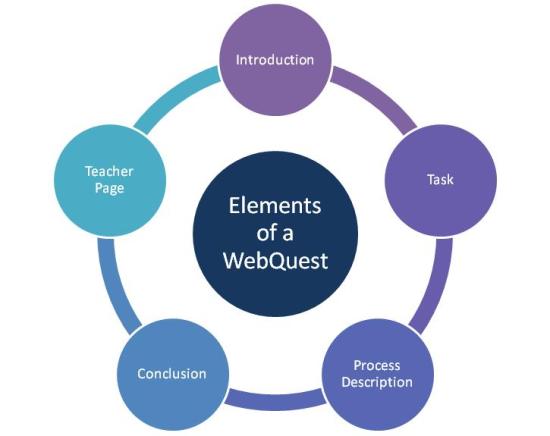




Leave a comment